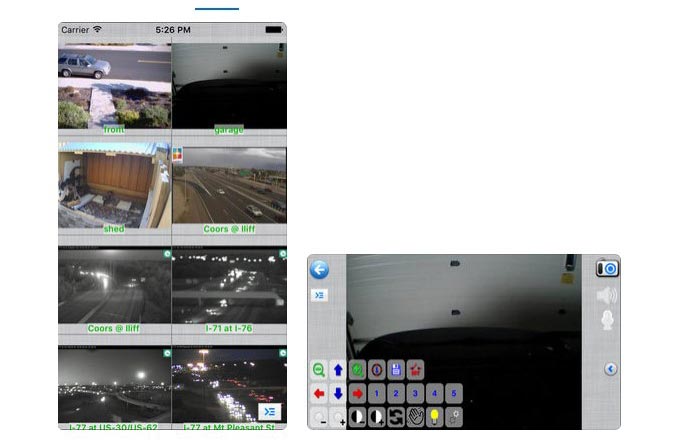Due to the popularity and portability. iPhone becomes one of the most ideal choice to monitor the camera surveillance video among the various mobile devices. With your iPhone, you can build a perfect security system for surveillance. You will first need to ensure a computer and network are both accessible to transfer the video feed to the browser. An APP is also needed to connect your iPhone and the camera feed to get the sync video. Alternatively, Safari can be chosen on your iPhone to use as the web browser instead of the APP. Keep in mind.
Step by Step Use iPhone As an IP Camera
Step 1:
Install the IP camera viewer app. The proper is needed to view on your iPhone. The APP can be searched in store and updating constantly. Take a while to make the good comparison with them and purchase one. I will recommend the iCam app by SKJM and the IP Cam app by Senstic. Both of the two APP work well either receive camera feeds to transfer to a smooth video or applied as a motion detection sensor. The email alerts for detected movement perform as well as on the computer. Usually, hundreds can be available, but unluckily, the majority of them are no longer free.
Step 2:
iPhone prepare. Before turning your iPhone, you need to make sure your iPhone would not ring or beep on its own to avoid unnecessary alert that effects the monitoring. Turning down the sound of the certain app is quite necessary. Such as the daily alarm clock. You can also convert to No Disturb mode to prevent any rings, alerts, and noise which will occur. There is another option to turn your phone into flying mode. Remember to access the wifi network again for the Wifi turns off automatically in flying mode.
Step 3:
Access your IP camera. Make sure the APP is compatible with your IP camera. Apps vary in their requirements, some require to install the same system also on the computer to connect. Whatever APP you choose, you are required to enter the IP camera name and IP address. This helps to save the IP camera information and you can access it anytime with one click on your iPhone.
Now, you can follow the steps to view your IP camera anywhere with iPhone. Please kindly contact me with other detailed problem. It will be my pleasure to solve your IP camera questions.
Using Crime Guard Live Video Monitoring System Services
If you have difficulty applying this technique, you can use security services. I recommend you to contact crimeguardinc.com right now. They can monitor your property and assets for unwanted harassment.
crimeguardinc.com is a company engaged in security, in particular, is live remote monitoring using superior technology. This means you don’t have to worry about any crimes that may arise on your property and assets. You can monitor it live 24 hours per day using your phone, laptop, or PC.
Their system will accurately detect and prevent criminal activity that occurs in and around your facility. Their live video monitoring service is affordable and safe. Before you decide to use his services, you can contact him to ask some questions.