When I get some problems in my laptop, I always try to find laptop solutions by myself first. It will give me some kind of satisfaction when I can troubleshoot or repair some broken things, including a laptop. On the other hand, fixing the laptop by yourself will certainly be less expensive rather than purchasing a new one. That is why you can try fixing your laptop first, because some problems in a laptop are easy to repair.
Laptop Troubleshooting and Simple Repair
Even though you can easily fix some parts in your laptop by yourself, there are some other parts that are difficult and also expensive to repair. The parts are those that belong to the most important parts in the laptop, such as motherboard, CPU, and GPU (Graphic Processing Unit). That is why you should try to maintain the main parts well to prevent the damage as much as you can.
- Repair Laptop with the Operating System Damages
The symptoms of broken operating system could be seen when the system doesn’t boot well, whilst the disk looks working, the display turns on, and everything looks normal. To fix the broken operating system, go to the Safe Mode where you can diagnose and might repair the problem. Damaged registry or faulty driver could be the main causes of damaged operating system. Just reinstall the operating system to save time.
Repair Laptop for the Damaged Hard Disk Drive
As the home of the operating system, a hard drive or solid state drive stores every data in your computer. When this part is damaged, it will not go out the blue and sometimes you can see some warning signs, such as; frequent freezes, poor or slow performance, corrupted data, strange sounds, etc. When you can see the display and blinking indicator lights of the laptop yet there is nothing happens next, it means that the hard drive has died. But when no more sound and lights while the charger is connected, the broken area might be on the motherboard or the components.
Replacing the hard drive is the best solution to repair my laptop from the dead hard drive. Get a new hard drive with the same connector and then replace the old one with it. The old part replacement can also be done when some problems happen in other important parts of the laptop, including the CMOS battery and also RAM.
- Repair Laptop for the Display Problems
Display damage is a kind of problem that nearly impossible to fix. When you get a broken laptop, especially on the display, it means that you should find a new laptop to purchase. The worst condition of broken display could be when it doesn’t turn on at all. Try to use external monitor to see whether it is a motherboard damage case. If the laptop could turn on well with the external monitor, then you should replace the display. Replacing the display isn’t an easy work to do. But you can do it if you know the steps well. Besides, it will be an affordable solution rather than purchasing a new laptop.
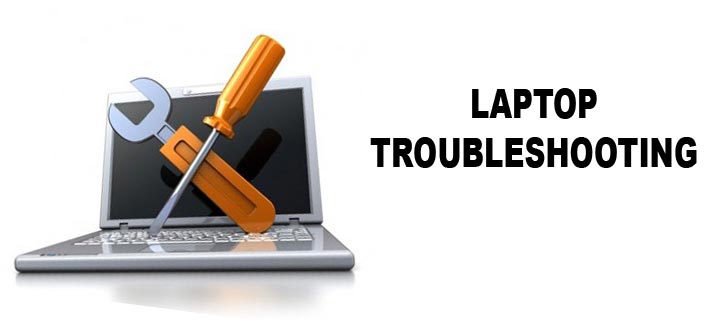
1 thought on “Laptop Troubleshooting Guide and Repair with Simple Steps”